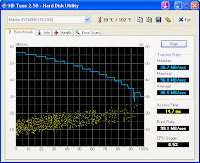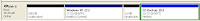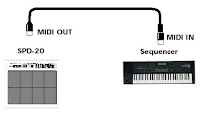Cisco is the worlds largest manufacturer of Routers, Switches and Firewalls. They sell their products and services for a higher price.
e.g.:
- Cisco single-port Fast Ethernet NIC for $639
- REALTEK Fast Ethernet NIC PCI Card just for $6 - $10.
What are the deferences between those hardware? They were made to do the same functions using same Standards (IEEE - ISO). Routing is a function not a hardware service. So Vyatta offers the customer to use open routing softwares and if you want you can use there hardware . It's simple. You can select what you want to do with your router.
Vyatta5 greatly expands Vyatta's security feature set, adding SSL-based OpenVPN, intrusion prevention system (IPS), and web URL filtering among many other improvements. When user chose Vyatta, the user's average cost savings are 50 to 80 percent. As IT professionals and network administrators around the globe are seeking affordable networking alternatives, they find that Vyatta delivers the features, performance, and services they need without the severe price-penalty of proprietary offerings.
Vyatta VC5 Features
provides high levels of site-to-site and remote access security and great interoperability even in the presence of NAT, which protocols like IPSec find challenging
AntivirusClamAV and provides filtering of data objects retrieved through a number of different protocols
Web Caching
cache web objects so that they do not have to be retrieved multiple times by separate clients. This can help decrease WAN bandwidth requirements
URL Filtering
Vyatta can be configured to example all unencrypted web requests and filter requests using a categorization database and user-specified filtering policies
DNS Forwarding
Vyatta can be configured to act as a DNS proxy for clients receiving DNS server information via DHCP. This is most useful when DNS servers are specified to an organization from a service provider using DHCP and may change in the future
Dynamic DNS
Vyatta can be configured to register an refresh a DNS registration with a DynDNS service provider such as DynDNS.com. Multiple service providers are supported. This allows small business and home users with DHCP-addressed connections to receive inbound traffic to a DNS name.
Synchronous Serial Cards
Vyatta now provides full CLI support for Sangoma A142 and A144 synchronous serial cards. These cards provide support for external CSU/DSU using V.35, X.21, RS-422, or EIA530 interfaces. Previously, these cards could be configured in the system outside the CLI. This support adds full CLI support as with the current T1/E1, T3/E3, and DSL cards.
Experimental Support for Ethernet Link BondingVyatta now allows users to configure multiple Ethernet links in a bonding group. This provides both increased performance and higher availability in the face of link failure. This feature is compatible with 802.3ad. Currently, this feature is experimental.
Experimental Support for 3G Modem
Vyatta now supports 3G USB wireless modems. This feature can provide a convenient wireless backup link in for remote Vyatta nodes.
For more info, visit
http://www.vyatta.com.