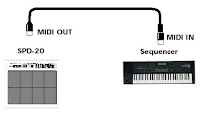SigmaTel D-Major Audio Decoader Features
Based on STMP1342, STMP3410, STMP3420, STMP3510, STMP3520, STMP3550, STMP3560

Based on STMP1342, STMP3410, STMP3420, STMP3510, STMP3520, STMP3550, STMP3560

- Decodes MP3 and WMA and is upgradeable to other digital music formats.
- Supports WMA Digital Rights Management (DRM) and other security schemes.
- Includes on-chip read-only unique ID for Digital Rights Management algorithms.
- Hardware supports NAND Flash, SmartMedia, MMC and Secure Digital.
- Flexible, efficient on-chip DC-DC converter.
- GPIO and button I/O controls.
- Voice record in ADPCM format.
- Volume control on record and playback.
- Full analog mixer configuration.
- <0.05%>
- High performance 18-bit ΣΔ technology.
- Line-in to Line-out SNR >90 dB.
- More than 35 hours of operation on a single AA battery.
- Windows and Macintosh USB Mass Storage Class support.
- Upgradeable firmware.
- Energy saving dynamic power management.
- Bass and Treble control; configurable multiple band control.
- Multiple NAND as 1 drive.
- Battery level detection using LRADC.
- Power mass storage device from USB when connected to the PC.