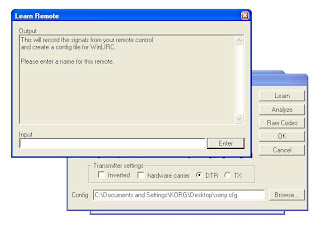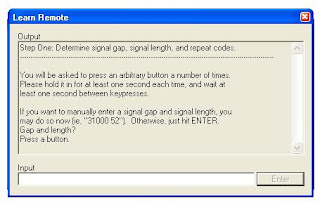The main purpose of Web hosting is not only hosting your html or some kind of pages from your hosting server. When some provider offers unlimited hosting and they will try to be stable and get some trafic much more.
If your idea is to host with world famous web hosting companies, they will provide some additional features and stable services for you. But we won't pay too much for same resources.
Some web hosting companies have 10GB, 1GB, Dedicated line and they offer your to your public uplink is 100Mbp/s and actively they will give it to your? Most cheep web hosting service providers purchase one IP with 100Mbp/s and one dedicated server and share that 100MB link with hundreds of websites. When some one's website using maxium bandwidth (100Mbp/s) others web sites cannot usable with that moment.
Most web hosting companies offer to test their bandwidth without registering.
www.singlehop.com

100MB---1.16.39 S
www.800hosting.com

100MB---3.46.43 S
www.fdcservers.net

100MB---1.00.65 S
www.leaseweb.com

100MB---4.01.60 S
www.cachefly.net

100MB---0.17.85 S
www.000webhost.com

10MB---0.11.18 S